Tesla has developed various modes to manage the energy consumption of its electric cars, with Standby Mode being one such feature.
Standby Mode is designed to minimize battery drain when your Tesla is not in use, ensuring that the battery retains as much charge as possible for when you need it next.

Standby Mode is particularly useful when you plan to leave your Tesla parked without charging it for an extended period.
It turns off unnecessary systems and functions that consume power, while maintaining the essential systems that allow for things like remote access and software updates.
However, like any technological feature, it requires a degree of understanding to utilize effectively, and there are best practices to ensure that your Tesla’s battery remains in optimal condition.
Key Takeaways
- Standby Mode helps preserve your Tesla’s battery when it’s not in use.
- It disables non-essential systems to prevent unnecessary power drain.
- Understanding how to manage Standby Mode will maximize your Tesla’s battery longevity.
Overview of Tesla Standby Mode

Tesla’s Standby Mode is a feature that ensures your vehicle is always ready for immediate use.
It reduces the time it normally takes for your Tesla to ‘wake up’ from Sleep Mode.
In Standby Mode, your Tesla maintains a state that allows for quicker activation of certain features like Summon or preheating.
When your car is in Standby Mode, it will consume more energy than in Sleep Mode.
This is because certain systems remain active to provide that instant responsiveness you might need.
However, this does lead to increased battery drain; some owners have found their battery percentage can drop by more than 5% in just 12 hours.
The Sleep Mode, on the other hand, is designed for energy conservation.
In this mode, the car powers down more extensively, and the systems take longer to ‘wake up’.
Deep Sleep is an extended version of Sleep Mode that reduces energy consumption even further.
To manage these modes, you can adjust settings within your Tesla’s touchscreen interface or mobile app.
Understanding the balance between convenience and energy conservation is key to optimizing your Tesla’s standby and sleep functions.
This way, you can ensure your vehicle is ready when you need it without unnecessary power loss.
Understanding Tesla’s Battery Management
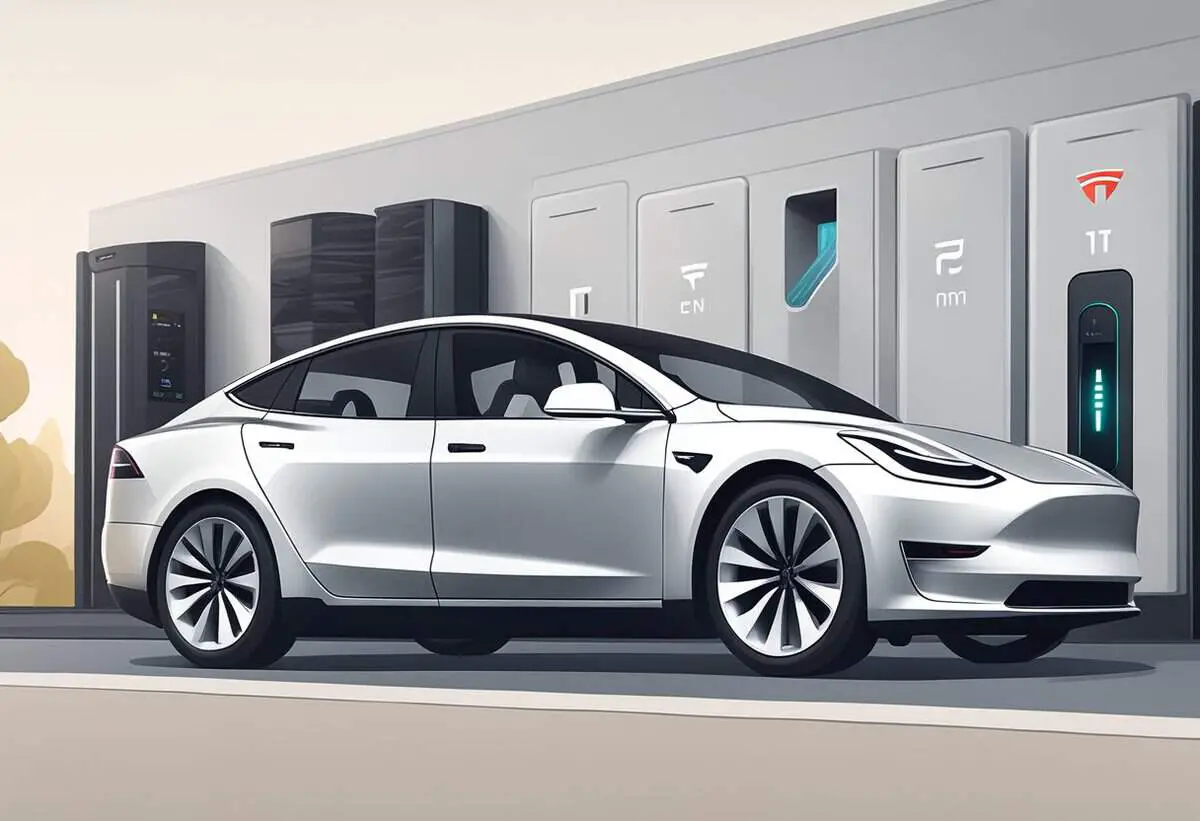
In your Tesla vehicle, the battery is a sophisticated piece of technology, with various states to optimize its longevity and performance. Here, you’ll learn about these states, their management during standby, and how Tesla ensures efficient energy usage.
Battery States and Standby Mode
Your Tesla’s battery operates in different states, including active, standby, and sleep modes. In Standby Mode, systems remain on to facilitate quick wake-up, but this can lead to increased battery drain.
Tesla vehicles are designed to automatically enter Sleep Mode, reducing energy consumption, but awaiting a signal to become active as needed.
Software Management During Standby
While in Standby Mode, your Tesla’s software smartly manages energy use. The onboard computer continues logging data, and can receive software updates.
Charging can still occur if the vehicle is plugged in, but discharge can be more pronounced if energy-saving settings are not optimized.
Efficiency of Tesla’s Energy Usage
Tesla’s energy strategies are rooted in maximizing efficiency. The battery management system carefully modulates charge and discharge cycles, even when the car is not in use.
This ensures that the power is conserved, and battery health is maintained, especially during periods of standby when you’re not actively using your vehicle.
Standby Mode Functionality
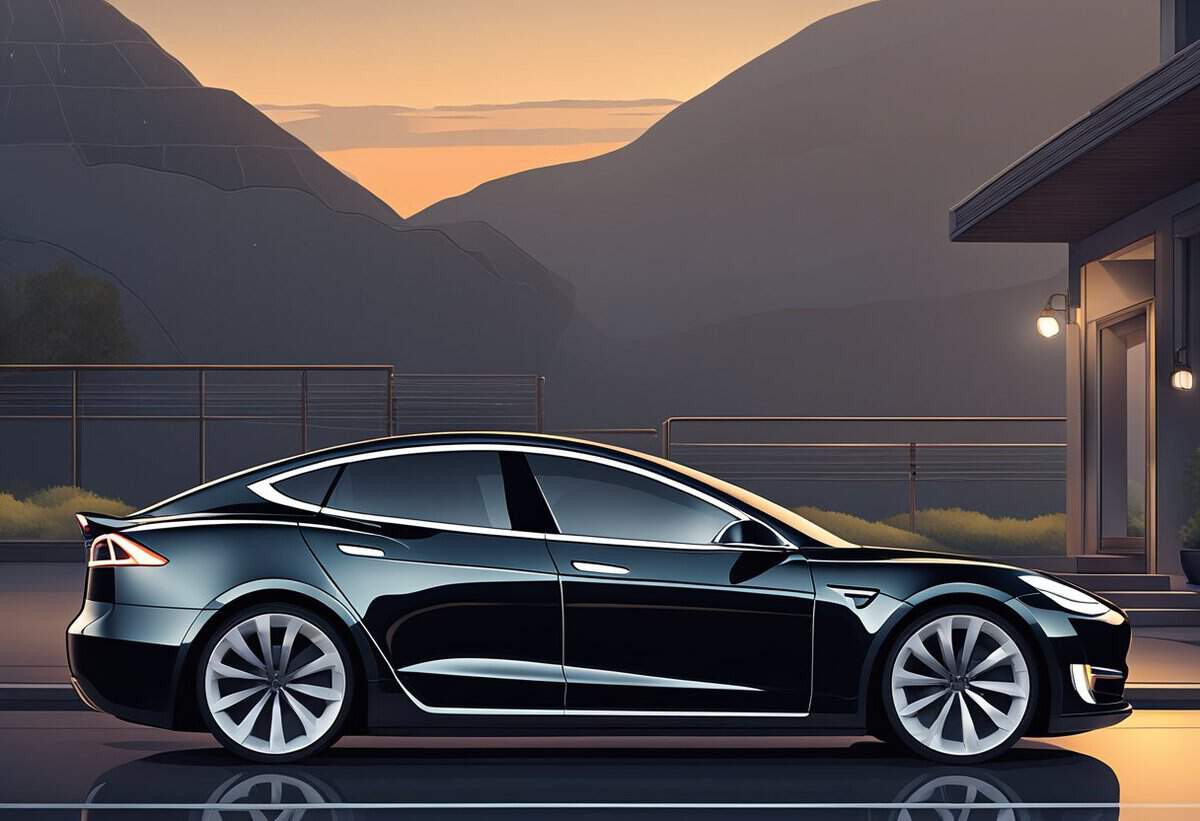
Standby mode in Tesla vehicles allows certain systems to remain active even when the car isn’t in use, ensuring faster responses to commands and minimizing delays.
Activation and Control via Tesla App
To activate Standby Mode, you need to use the Tesla mobile app.
Within the app, navigate to Controls > Autopilot > Standby Mode to toggle this feature on or off.
This ensures your car is ready to Summon and reduces the warm-up time for your vehicle.
Sentry Mode and Standby
While in Standby Mode, your Tesla can also enable Sentry Mode.
Sentry Mode utilizes the vehicle’s cameras to monitor the surroundings and protect against potential threats.
It’s important to note that Sentry Mode could increase standby energy consumption.
Charging While in Standby Mode
Your Tesla can be charging while in Standby Mode.
Even when plugged in and charging, Standby Mode allows the car to be quickly summoned or respond to other commands.
Maintaining charge is efficient, as Standby Mode minimizes energy usage when not performing active tasks.
Best Practices for Tesla Standby Mode

When using Tesla Standby Mode, it’s important to focus on strategies that optimize battery life and maximize charge retention.
Optimizing Battery Life
Be cautious with climate settings.
Preconditioning your Tesla by heating or cooling the cabin while it’s still plugged in can save significant battery power.
Minimize energy usage in Standby Mode.
Turning on Standby Mode in your Tesla Model 3 can be useful, but remember to disable it at familiar locations like home to conserve energy.
Maximizing Charge Retention
Keep your Tesla plugged in when not in use.
This practice is key to ensuring your battery maintains its charge, especially during extended periods of inactivity.
Enable Sleep Mode.
Allowing your Tesla to enter Sleep Mode will reduce battery drain by shutting down internal systems when the car is idle.
Troubleshooting Common Issues
In this section, you’ll discover specific strategies for addressing issues with the Tesla Powerwall’s standby mode, ensuring your system maintains its efficiency and reduces unwanted battery drain.

Addressing Battery Drain Concerns
Excessive battery drain during standby mode often stems from settings that keep your car’s systems active.
To minimize drain, configure your car’s energy-saving settings and monitor your battery’s charge level.
Standby Mode and Software Glitches
Software glitches can sometimes cause your Powerwall to get stuck in standby mode.
Performing a software update may resolve these glitches and restore normal functionality.
Handling Unexpected Standby Behavior
If your Powerwall or vehicle unexpectedly remains in standby mode, a communication issue could be the culprit.
Identify and address any connectivity problems between your Powerwall and the Tesla Gateway to remedy this.
Maintaining Standby Mode Efficiency
To ensure that your Powerwall operates efficiently in standby mode, regularly check for updates and track energy usage through logging.
Proper maintenance of standby mode settings can help prevent discharge and conserve energy.
Tesla Model 3 Standby Mode Specifics

When you enable Standby Mode on your Tesla Model 3, your vehicle remains alert and ready for quick access to features like Summon.
You can turn on Standby Mode by navigating to Controls > Autopilot > Standby Mode from the vehicle’s touchscreen.
Standby Mode affects your Model 3’s battery usage, as it reduces the time needed for the car to ‘wake up.’
However, you can conserve battery energy by disabling Standby Mode in certain locations such as your garage.
This is done by setting ‘Exclude Home’ in the vehicle’s location settings, which prevents Standby Mode from activating at your designated home address.
The Model 3 also includes a feature known as Sentry Mode.
Sentry Mode provides enhanced security for your parked vehicle, but it’s separate from Standby Mode.
While Sentry Mode also uses battery power, it shouldn’t be confused with the power usage of Standby Mode.
It’s significant to differentiate between these modes to manage your Model 3’s battery effectively.
Here are some key aspects to remember regarding Standby Mode in your Model 3:
- Activation: Easily enabled through the car’s touchscreen
- Battery Use: Increases readiness at the expense of energy consumption
- ‘Exclude Home’: Disables in specified safe locations to save power
- Sentry Mode: Offers security, does not equate to Standby Mode battery use
Keep in mind the additional power draw when using Standby Mode, especially if your Model 3 remains parked for extended periods.
Frequently Asked Questions

This section addresses key topics you might encounter related to the standby mode in Tesla vehicles, providing straightforward answers and guidance.
How can Tesla’s standby mode be disabled?
You can disable Standby Mode in your Tesla by navigating to the ‘Controls’ section, selecting ‘Autopilot’, and turning off Standby Mode.
Disabling this feature at specific locations like ‘Home’ can also be done to conserve battery energy.
What are the common issues and solutions for Tesla standby mode malfunction?
Issues with Standby Mode typically involve unexpected battery drain.
To address this, ensure your Tesla’s software is updated, check your energy-saving settings, and if issues persist, contact Tesla support for assistance.
How does standby mode in Tesla Model Y differ from Model 3?
The Standby Mode essentially functions the same in both the Tesla Model Y and Model 3, keeping the vehicle ready for quick use.
The difference may lie in specific firmware updates that could introduce model-specific features or improvements.
What impact does standby mode have on the battery life of a Tesla vehicle?
Activating Standby Mode in a Tesla can lead to increased battery drain, sometimes referred to as “vampire drain”.
The drain magnitude depends on various factors, including ambient temperature and vehicle settings.
Can you explain the purpose of standby mode in Tesla Powerwall?
Standby mode in the Tesla Powerwall ensures your energy storage system is ready to deliver power during outages or peak demand times.
This mode maintains the system’s responsiveness and efficiency in energy management.
Is there a difference between Tesla’s sleep mode and standby mode?
Yes, sleep mode powers down more of the vehicle’s systems compared to standby mode to conserve energy.
Standby mode keeps the Tesla ready for immediate use, while sleep mode is best for longer periods of inactivity.
- Tesla Charger Installation Cost (Home Setups) - March 1, 2024
- Tesla Phone Key Disconnected (Troubleshooting Guide and Quick Fixes) - March 1, 2024
- Tesla FSD 12 (Explained) - March 1, 2024