Navigating the world of Tesla’s advanced features can be a bit complex at times, especially when dealing with intermittent Bluetooth connectivity issues.
In this guide, we’ll focus on how to reset Tesla Bluetooth, providing a thorough step-by-step walkthrough to help restore your vehicle’s seamless connectivity.
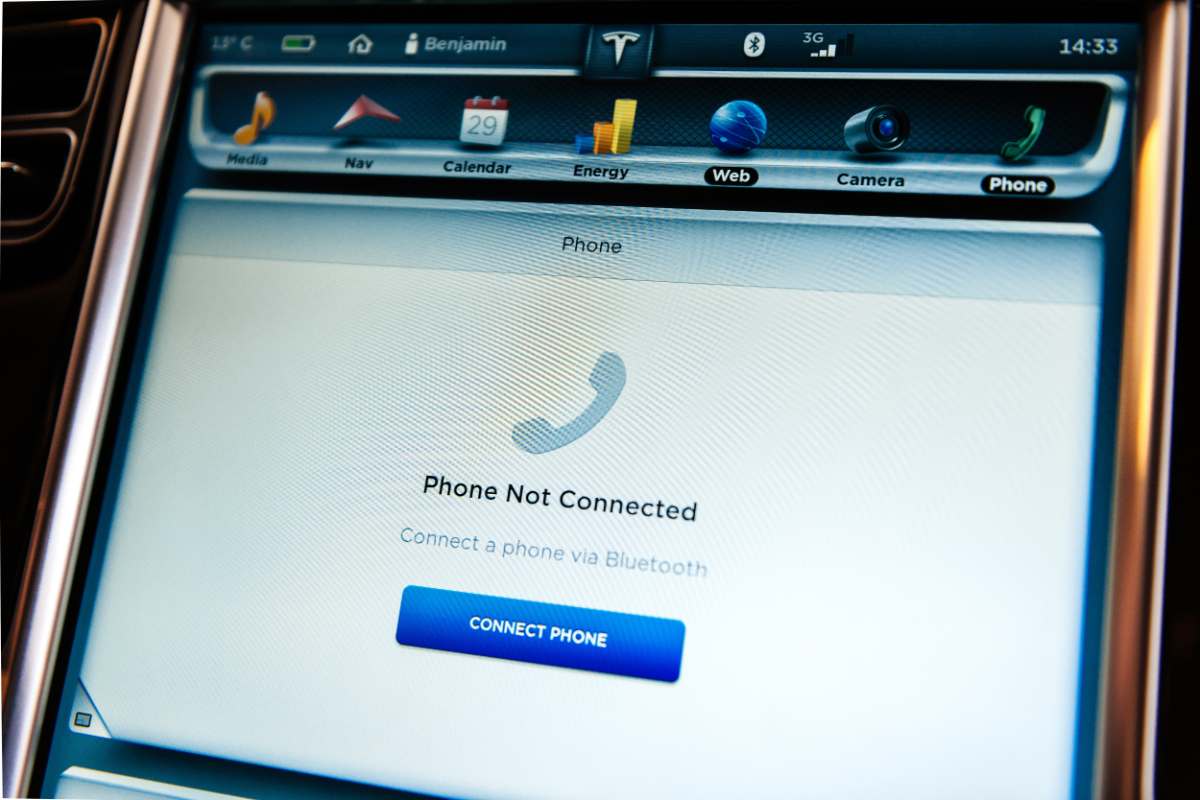
Key Takeaways
| 1 | To reset the Bluetooth in your Tesla, remove the car from your phone’s Bluetooth settings, unpair the key in the Tesla app, then reboot your phone. |
| 2 | If the problem persists after resetting, try a reboot of the Tesla in-car computer. If issues occur with specific devices like an iPhone or Android, you may need to forget each device within their systems then simply pair them again from scratch. |
| 3 | If none of these solutions work, consider reaching out to a certified Tesla service center to troubleshoot potential hardware issues that could be affecting connectivity between devices via Bluetooth in your vehicle. |
Introduction to Tesla Bluetooth Issues
Tesla, a pioneer in electric vehicle technology, is not immune to occasional technical hitches. One common hiccup revolves around the Bluetooth connectivity.
Connecting your phone to your Tesla via Bluetooth allows you to control many car features remotely and enjoy hands-free operations. However, sometimes the Bluetooth connection can falter, leading to frustrating disruptions.
The good news is that these are often temporary glitches that can be fixed by understanding how to reset Tesla Bluetooth. The resetting process is straightforward and takes just a few minutes of your time. So if you’ve been struggling with Tesla car Bluetooth issues, this guide provides a solution.
Step-by-step Guide on How to Reset Tesla Bluetooth
Resetting your Tesla’s Bluetooth is as simple as following a few steps. Let’s dive into the process:
1. Begin by powering up your car and monitor, then navigate to the Bluetooth option.
2. Next, tap on this option, locate your device and select it.
3. Now go to your phone’s Bluetooth settings and remove the car from the list of paired devices.
4. Unpair the key in the Tesla app then proceed to reboot your phone.
By following these steps, you’ll have effectively performed a Tesla Bluetooth reset.
Troubleshooting Steps While Your Phone is Rebooting
While waiting for your phone to reboot, there are additional steps you can take within the car itself:
1. In your Tesla’s settings, remove the existing Bluetooth connection.
2. Then set up a new one and turn on “Priority Device”. This might help in reconnecting Tesla bluetooth devices once your phone turns back on.
These steps can help in troubleshooting Tesla Bluetooth issues further.
What to Do if You Still Encounter Issues After Restarting Tesla’s Bluetooth System
Even after following the above steps, you might still encounter some hiccups. If that’s the case, don’t worry.
Try rebooting your Tesla’s in-car computer by holding down both steering wheel scroll-wheel buttons at the same time for 10 seconds until you see the Tesla logo. Wait a few minutes until the touch screen powers up completely.
This process often fixes any remaining Tesla car Bluetooth issues, enabling you to successfully restart Tesla’s Bluetooth system.
Special Tips for Resolving Tesla Car Bluetooth Issues with iPhone or Android Devices
In some instances, you may face trouble with particular devices like iPhone or Android smartphones. In such cases, ‘forget’ each device within their respective systems and pair them again from scratch.
This technique works well in fixing Tesla Bluetooth connection problems related to specific mobile devices.
Additional Fix: What to Do if Your Tesla Won’t Forget a Bluetooth Device
Sometimes, your Tesla might not forget a Bluetooth device even after trying to unpair it. This can be a glitch within both systems (in-car and mobile). In such scenarios, simply perform an unpair or ‘forget’ operation again from both ends and then re-add it as needed.
This should help in resetting and reconnecting your device successfully.
Ultimate Solution: Seeking Professional Help
If none of these steps work and your Tesla car bluetooth issues persist, consider reaching out to professional help like a certified Tesla service center. They can troubleshoot further potential hardware issues that are affecting connectivity between devices via Bluetooth in your vehicle.
Remember, while you can easily fix most Bluetooth issues, some problems might be due to hardware failure—something only a professional can adequately address.
Conclusion and Final Tips on Fixing Tesla Bluetooth Connection
Mastering how to reset Tesla Bluetooth is a handy skill for any Tesla owner. It saves you from unnecessary frustrations and enhances your driving experience.
Remember to follow each step carefully when resetting your Bluetooth connection, and don’t hesitate to seek professional help if the problem persists.
With these tips and tricks under your belt, you should have no trouble fixing the Tesla bluetooth connection and enjoying all the remarkable features of your electric car.
Having a Tesla is an incredible experience, and being able to troubleshoot its features can save you hours of frustration.
If you found my guide on how to reset the Tesla’s Bluetooth feature handy, you might also be interested in understanding the difference between hard and soft resetting your Tesla.
This becomes necessary when your Tesla’s screen or entire system needs a reboot.
Moreover, a smoothly functioning Bluetooth isn’t the only technology that enhances your driving experience.
Have you ever wondered if your Tesla’s microphone isn’t working properly? Being well-informed about troubleshooting this can greatly help improve hands-free communication while driving.
Maintaining connectivity even when outside your vehicle is another crucial aspect of owning a Tesla. Therefore, it wouldn’t hurt to know what steps to take if one day you find that your Tesla app isn’t updating its location.
Resolving this issue would ensure that you always have accurate information about your car’s whereabouts.
Last but not least, checking out some recommendations for the best cleaners for Tesla’s vegan leather seats could be beneficial too. After all, preserving the interior aesthetics of your luxury EV is equally important as handling its tech-savvy features!
- Tesla Charger Installation Cost (Home Setups) - March 1, 2024
- Tesla Phone Key Disconnected (Troubleshooting Guide and Quick Fixes) - March 1, 2024
- Tesla FSD 12 (Explained) - March 1, 2024