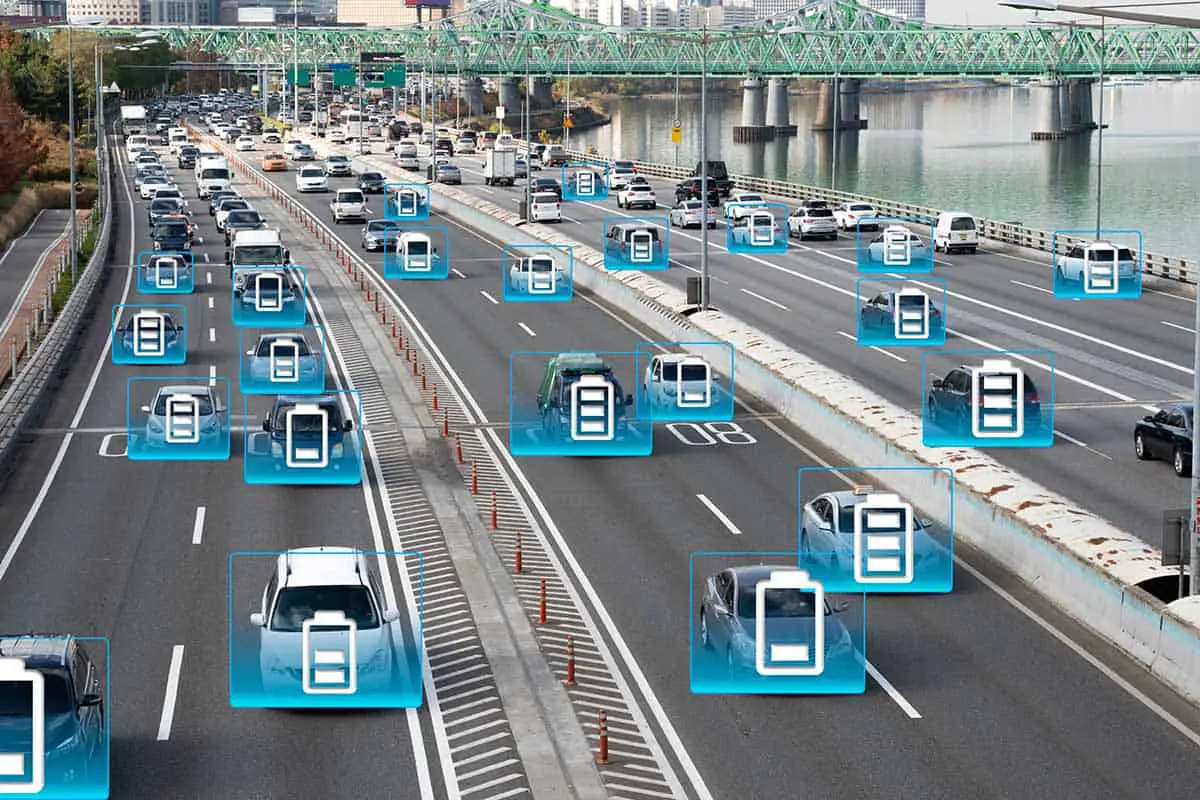Everything You Need to Know About EVs and Electric Rides
Welcome to zevfacts.com, your comprehensive resource for information on Zero Emission Vehicles (ZEVs).
As concerns grow over climate change and traffic pollution, ZEVs like electric cars and e-scooters provide sustainable transportation options that produce no direct emissions.
At zevfacts.com, you’ll find answers to your burning questions regarding electric vehicles, and demystify the confusing terminology such as EVs, HEVs, PHEVs, FCEVs, BEVs etc. You'll also find the latest news and in-depth analysis on electric vehicles and e-Scooters, from buying guides and range comparisons to charging tips and policy insights.
Learn how EVs can save you money on fuel costs and maintenance over gas-powered cars. Stay up to date on emissions regulations and mandates that encourage ZEV adoption.
Whether you’re a consumer looking to make the switch to an EV or an e-Scooter, an industry expert tracking policy trends, or an advocate pushing for pollution reduction, zevfacts.com has the facts and insights you need on the transition to a clean transportation future.
SUGGESTED ARTICLES

BROWSE OUR CATEGORIES
ZEV Facts Founder: Jonathan Rice
Jonathan Rice is a writer with a degree in Applied Physics (UCL, 1998) who suffers from an obsession with green technologies and sustainable mobility.
In the recent years huge changes have taken place that seemed impossible not long ago, and we’re currently witnessing electric cars exploding into the commercial marketplace, and how new technologies are being proven and developed at lightning speed.
I made this website to help answer people’s questions about new technologies, green vehicles (cars, e-scooters, e-bikes etc.), and as the title suggests, really anything to do with zero emission vehicles.